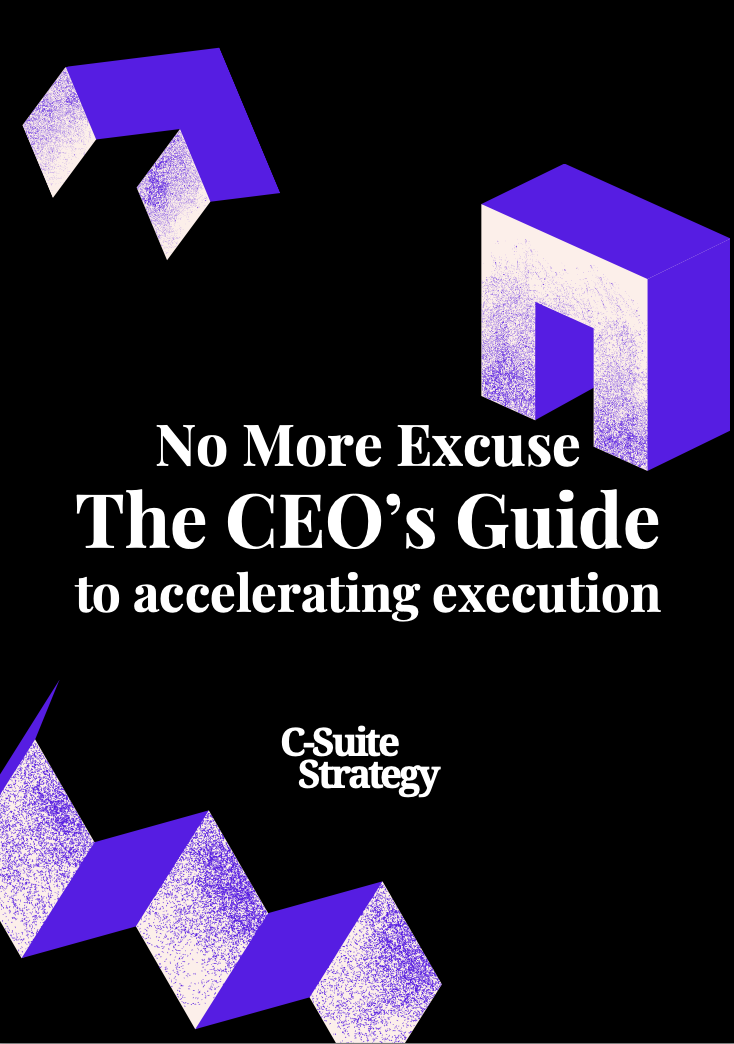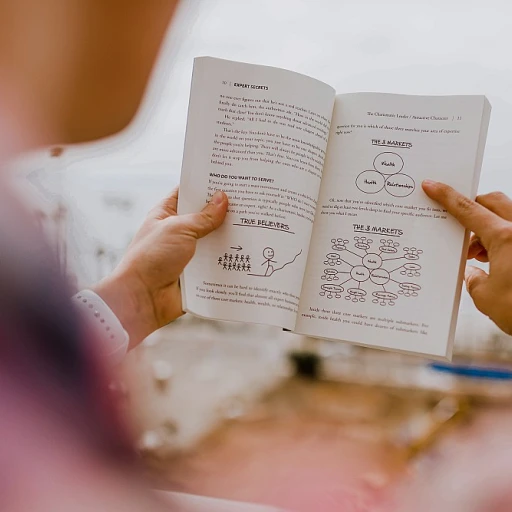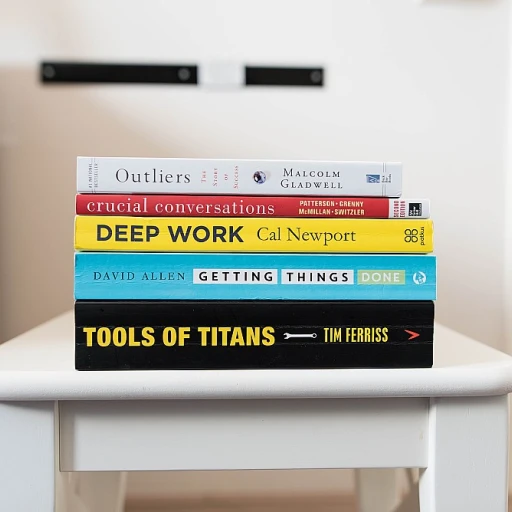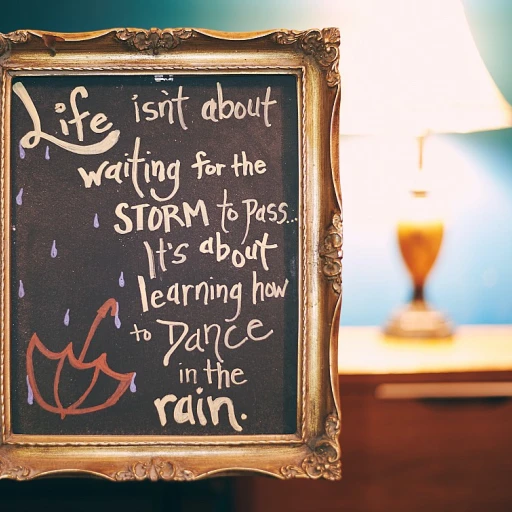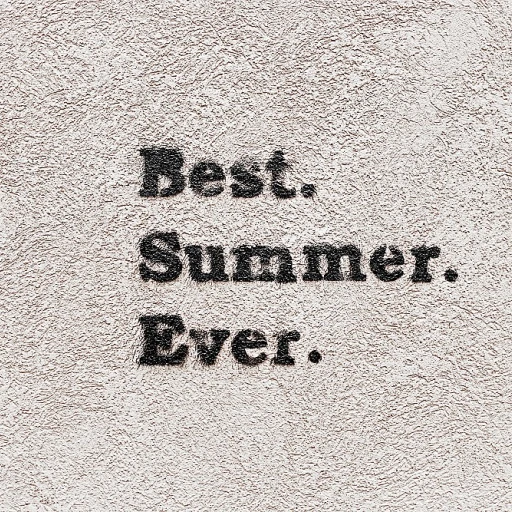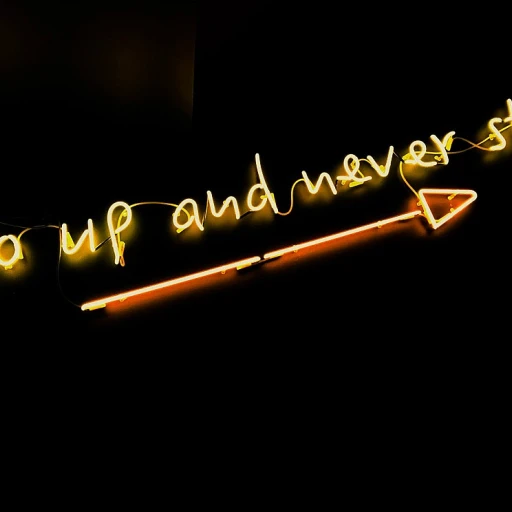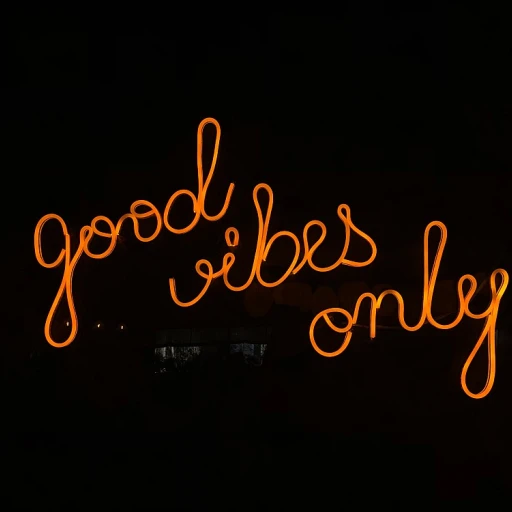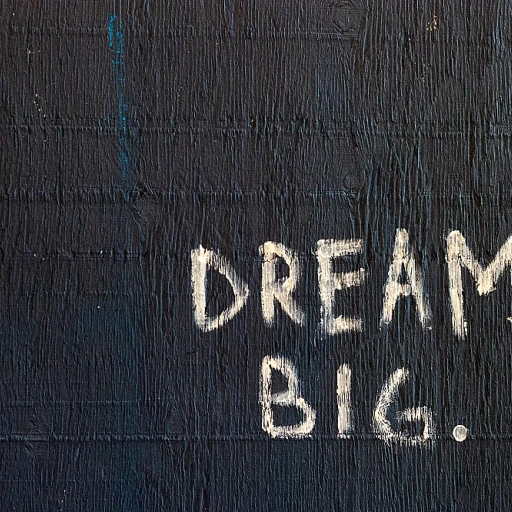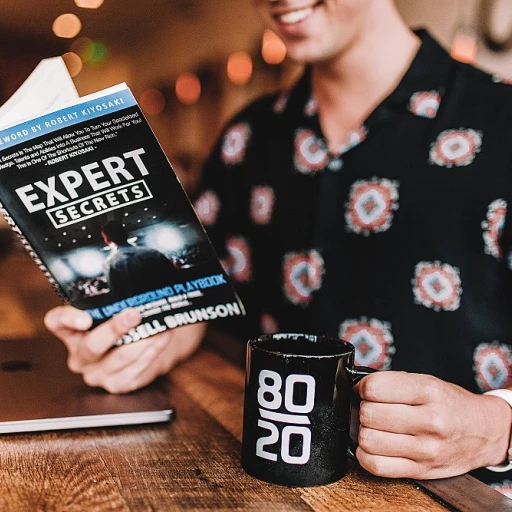
Understanding the Purpose of an Executive Summary Slide
The Significance of a Well-Crafted Overview
Navigating the landscape of high-level business presentations can be challenging, particularly when engaging the C-suite audience. The executive summary slide serves as a critical component for aligning your presentation with strategic company goals, whether you’re discussing a new business plan or an ongoing project. Understanding its purpose is essential for creating a concise and impactful narrative within your broader presentation.
The executive summary slide functions as a microcosm of your entire presentation, offering a snapshot that distills key points, insights, and recommendations. This pivot-slide holds the responsibility of capturing the most salient elements of your detailed reports, deck narratives, and intricate business plans, providing your audience with a clear perspective without overwhelming them with minutiae.
Effective executive summary slides serve more than just a cursory glance; they are designed to guide the audience, typically comprised of busy executives, through a focused and structured narrative. This requires a mastery of balance - providing enough information to understand the project or business implications while being succinct.
Incorporating a strategic executive summary approach can enhance the overall effectiveness of your presentations. By focusing on clarity and strategic alignment, your summary becomes a powerful tool for communicating with executives, offering them the insights they need to make informed decisions swiftly. Remember, this slide is not just an introduction but a strategic statement setting the stage for broader discussions in your presentation.
Key Elements of a Compelling Executive Summary Slide
Essential Components for a Powerful Presentation
Creating an impactful executive summary slide requires thoughtful consideration of several key elements. These components not only enhance the clarity of your message but also ensure your audience—often time-poor and decision-rich executives—receives the most pertinent information efficiently.- Clear Objective: Clearly state the purpose of the slide. What key decision or insight should the audience take away? Whether it is a project summary or a business plan update, defining this objective early aligns your audience with the strategic focus of your presentation.
- Concise Content: Your executive summary should encapsulate the essence of the entire presentation within a few minutes. Use bullet points strategically to condense complex information into digestible pieces. Avoid clutter and stick to the ‘key summary’ of the plan or report.
- Relevance to the Audience: Tailor the content to resonate with your C-suite audience's interests and responsibilities. Whether it's financial metrics or project status reports, emphasize what aligns with their strategic priorities, ensuring each slide effectively supports decision-making.
- Visual Consistency: Employ a consistent design in your PowerPoint template that reflects the tone and brand of your organization. Uniform fonts, colors, and layout not only make your ppt design appealing but also guide the audience's focus to the core elements of your presentation deck.
- Data-Driven Insights: Incorporate essential data points and metrics that define the report executive's line of thought. Utilize charts and graphs to present data clearly. A summary slide that visually represents data insights can significantly improve comprehension and retention.
Designing for Impact: Visual and Structural Tips
Visual Design: Creating a Lasting Impression
When it comes to crafting an executive summary slide, the visual design is crucial. A well-designed slide not only captures attention but also aids in conveying the message effectively. Here are some tips to ensure your presentation stands out:
- Clarity and Simplicity: Avoid clutter. Use clear fonts and a simple color palette to make the summary easy to read. This ensures that the audience can focus on the key points without distraction.
- Consistent Layout: Maintain a consistent layout throughout your powerpoint presentation. This helps in creating a cohesive look and makes it easier for the audience to follow the flow of information.
- Visual Hierarchy: Use size, color, and placement to establish a visual hierarchy. Highlight the most important information to guide the audience through the presentation.
- Use of Graphics: Incorporate charts, graphs, and icons to visually represent data. This not only makes the slide more engaging but also helps in simplifying complex information.
Structuring for Maximum Impact
The structure of your summary slide is just as important as its visual design. A well-structured slide ensures that the key messages are communicated effectively. Consider the following:
- Logical Flow: Organize content in a logical sequence that aligns with the business plan or project objectives. This helps the audience understand the stages process and the overall narrative.
- Concise Content: Be succinct. Use bullet points to break down information into digestible parts. This keeps the audience engaged and ensures that the executive summary is impactful.
- Highlight Key Points: Use bold or color to emphasize critical information. This draws attention to the most important aspects of the report executive.
For more insights on enhancing strategic presentations, consider exploring how the compliance department can add strategic value.
Tailoring Content for the C-Suite Audience
Connecting with the C-Suite: How to Tailor Your Content
Understanding your audience is crucial when crafting an executive summary slide. The C-suite is a unique audience; their time is limited, and their decisions shape the direction of the entire organization. Thus, your presentation must resonate with their priorities and expectations.- Precision over Quantity: C-suite executives expect concise but comprehensive information. When preparing your business presentation, prioritize key insights that align with their strategic objectives and provide a clear snapshot of the project's implications.
- Meaningful Metrics: Incorporate relevant data that can underscore your arguments or demonstrate the success of previous initiatives. Present these metrics in a manner that aligns with the strategic goals of the business.
- Strategic Alignment: Tailor your message to show how the project supports or enhances the organization’s business plan. Draw connections between project outcomes and broader strategic initiatives. This clarity will make your executive summary slide a compelling piece of the storytelling puzzle within your ppt design.
- Focus on Outcomes: The report executive expects outcomes, not just activities. Highlight the tangible benefits or anticipated results of the project, such as increased revenue, market expansion, or operational efficiencies.
Common Pitfalls and How to Avoid Them
Pitfalls to Watch Out for in Executive Summary Slides
Crafting an effective executive summary slide is an art that, if not carefully managed, can fall into some common traps that impair its strategic impact. Here are some typical pitfalls and guidance on how to steer clear of them to ensure your presentation delivers the intended business value.- Information Overload: The temptation to include every detail can overwhelm your audience and dilute the focus of the slide. Prioritize key insights over exhaustive content and keep slides concise.
- Lack of Clarity: A slide that lacks a clear structure can lose your audience’s attention fast. Make sure the progression of information is logical, with each point seamlessly transitioning to the next.
- Visual Clutter: Avoid a busy presentation design. A clean and simplistic format helps highlight the core message. Utilize white space strategically to make your slide visually appealing and to improve readability.
- Mismatched Tone: Slides should reflect the professional tone expected by your executive audience. Align the language and style to match the expectations of C-suite stakeholders.
- Ignoring Audience Needs: Not tailoring the content to address the specific interests and concerns of your audience can lessen the impact of your presentation. Keep the focus on strategic value and outcomes pertinent to C-level goals.